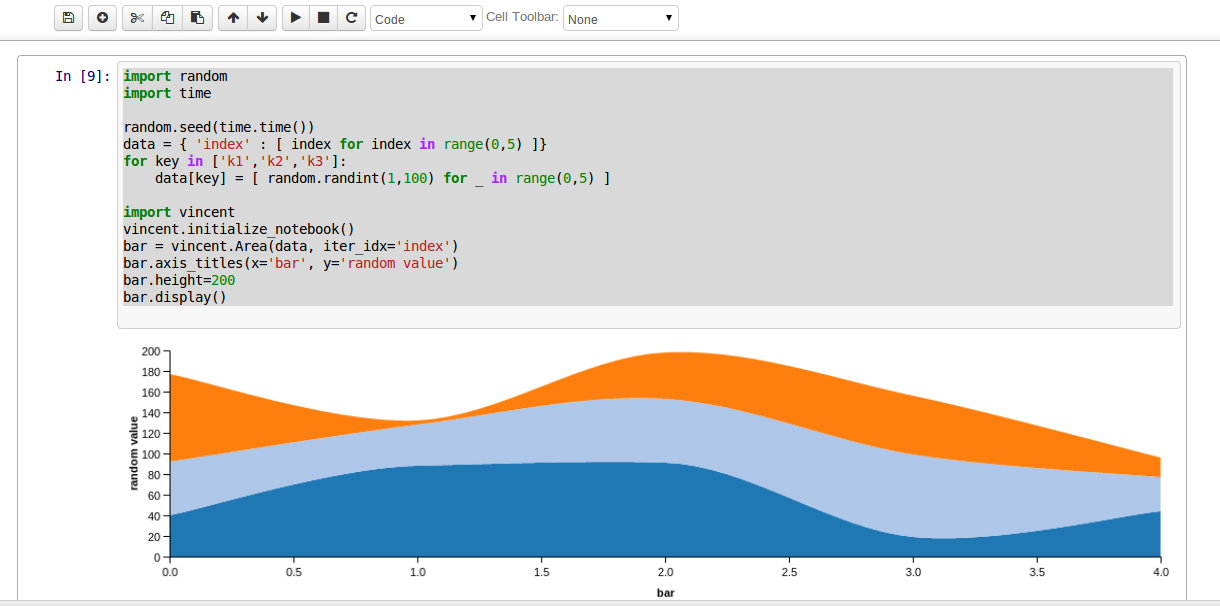Decided to write a quick and short post on using ipython notebooks as I came across this just today and found it to be extremely useful. If you already used ipython then I think ipython notebooks will be super quick to pick up. The idea behind the ipython notebooks is that they’re an ipython session in the browser that you can save and share with others. Then within that session you can easily edit the existing session so you can undo parts of it that you didn’t want to share and the final product is a clean session of python code that you were attempting to show someone else how something works.
The nice thing about ipython notebook is that if you’re already using ipython then you already have it installed and ready to go:
> ipython notebook
...
The previous command will open your browser on an ipython session and you can start writing into the Web UI the same expressions you’d do in ipython on the command line like so:
import random
data = [ random.randint(1,1000) for _ in range(0, 10) ]
print data
Once you’ve filled in a slot on the screen you can hit Ctrl+Enter or go to the top and press the play button to have your code intepreted and the result rendered in the ipytho notebook. For the above you’d have something like so:
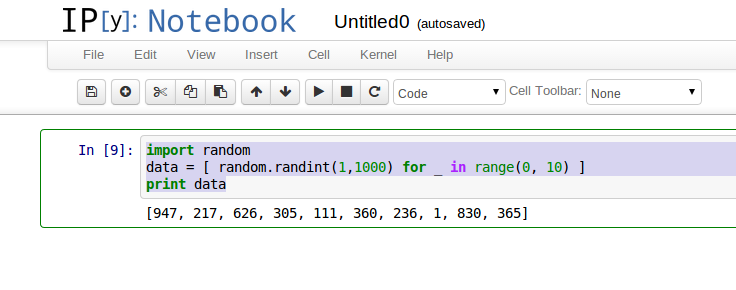
Now you can save the above session and share it with a colleague with ease. Just click on the File -> Download as and pick your option. You can start to see just how useful this is when you share your ipynb file with another pythonista and actually share a piece of executable code that can be used to iterate on an idea within the ipython shell.
For a more interesting example make sure to pip install the vincent library and then have a look at the vincent session from within your own ipython notebook session by starting that session in a directory that contains the ipynb file. If the previous loading worked correctly you’ll be looking at a similar session to the following one: